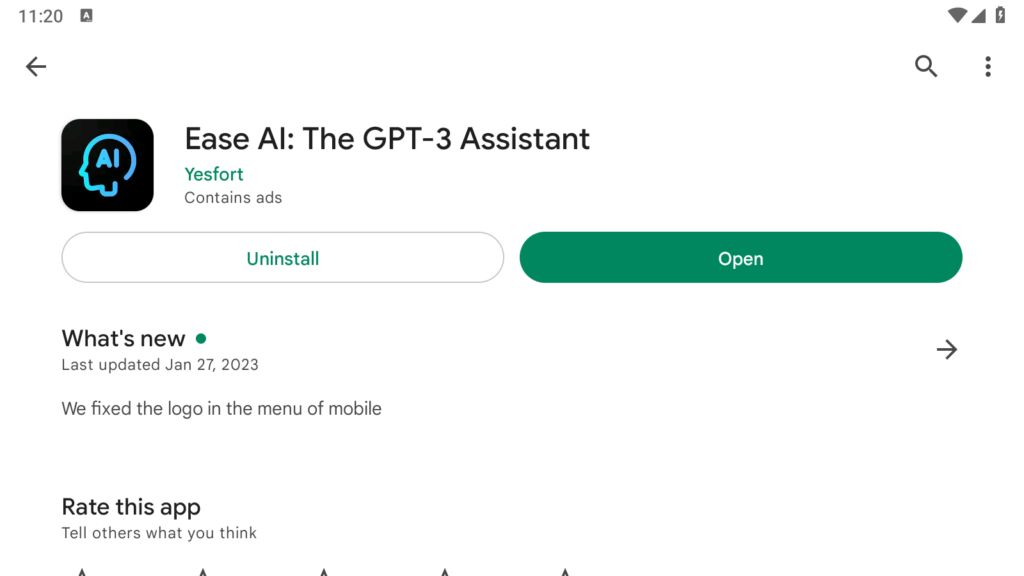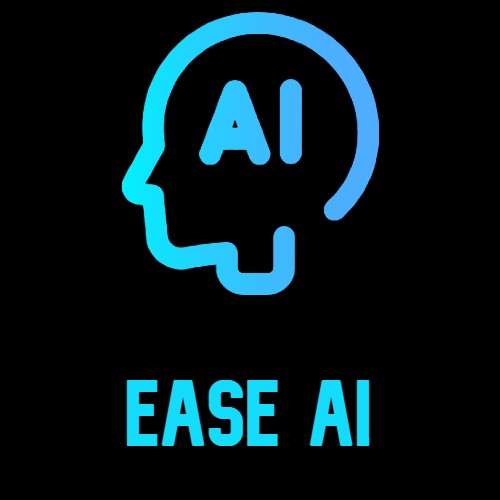How to use chat GPT on mobile ?

To use ChatGPT on your mobile device, you can download our app Ease AI from playstore. This app provides a user-friendly interface for accessing the capabilities of GPT-3 for both text-based conversations and image generation. With Ease AI, you can easily have conversations with a powerful AI language model, and also generate high-quality images based on your input. Whether you’re a student, a professional, or simply someone looking for a new and exciting way to interact with technology, Ease AI makes it easy to experience the power of GPT-3 right from your mobile device.
How to Generate api key For Ease AI ?
- Visit the OpenAI website and click the “Sign Up” button on the top right corner of the page.
- Fill out the required information in the sign-up form, such as your name, email address, and password.
- Verify your email address by clicking the verification link sent to your email.
- Once you have verified your email, log in to your OpenAI account.
- In your account dashboard, click the “API” button to access the API management page.
- On the API management page, click the “Create New API Key” button.
- Provide a name for your API key and select the appropriate permissions for your use case.
- Click the “Create API Key” button to generate a new API key.
- Copy the generated API key and keep it safe, as you will need it to access the OpenAI API in Ease AI.
How does Ease AI works ?
Ease AI uses API requests to connect with OpenAI’s GPT-3 and provide users with an easy way to access its capabilities. Our app was programmed using Kotlin, a powerful and concise programming language that allows for efficient and effective app development. OpenAI has announced plans to make ChatGPT accessible through API, which will further enhance the functionality of our app and allow users to experience the full potential of GPT-3. With Ease AI, users can expect a smooth and seamless experience that leverages the latest advancements in AI technology.